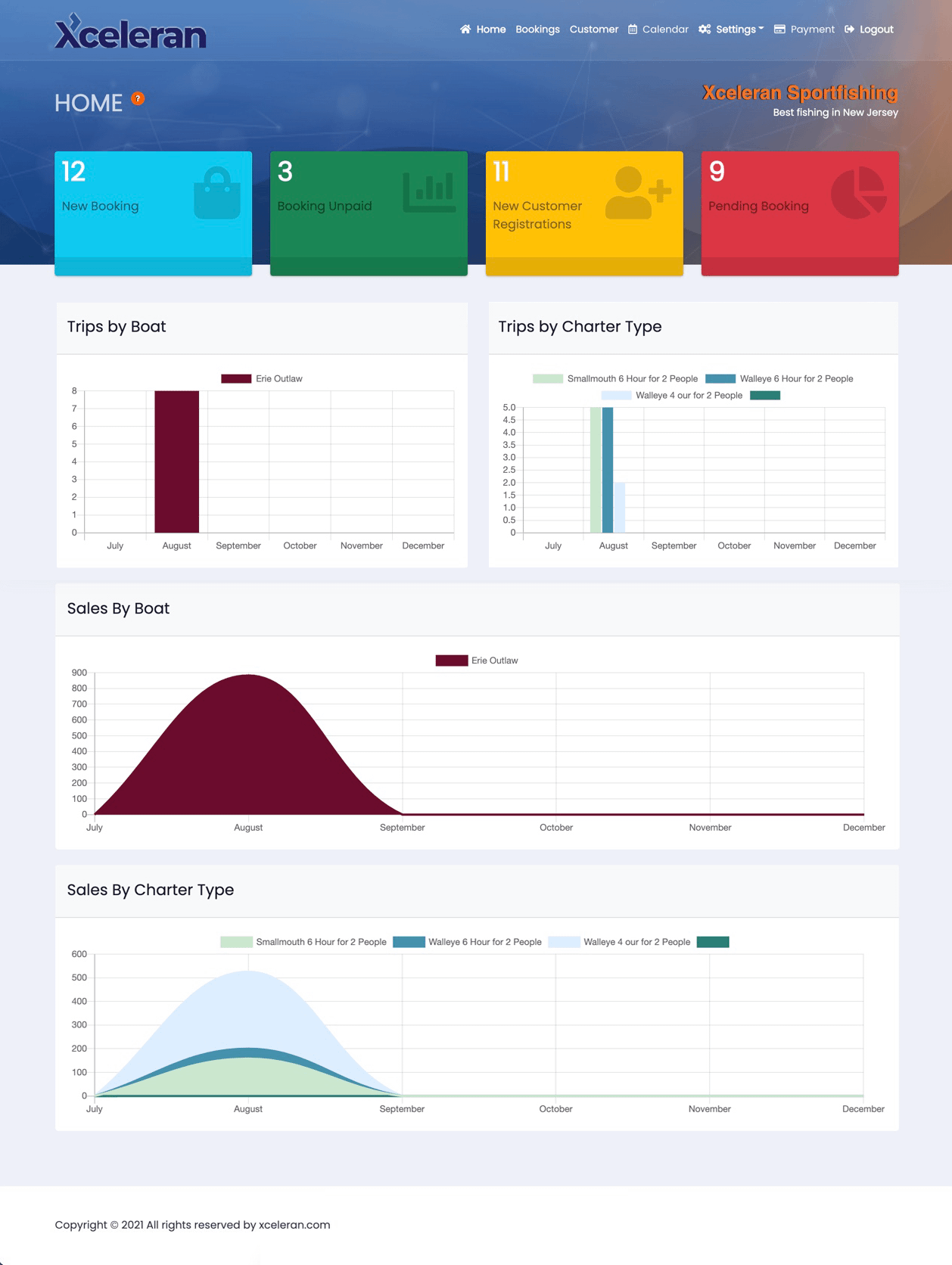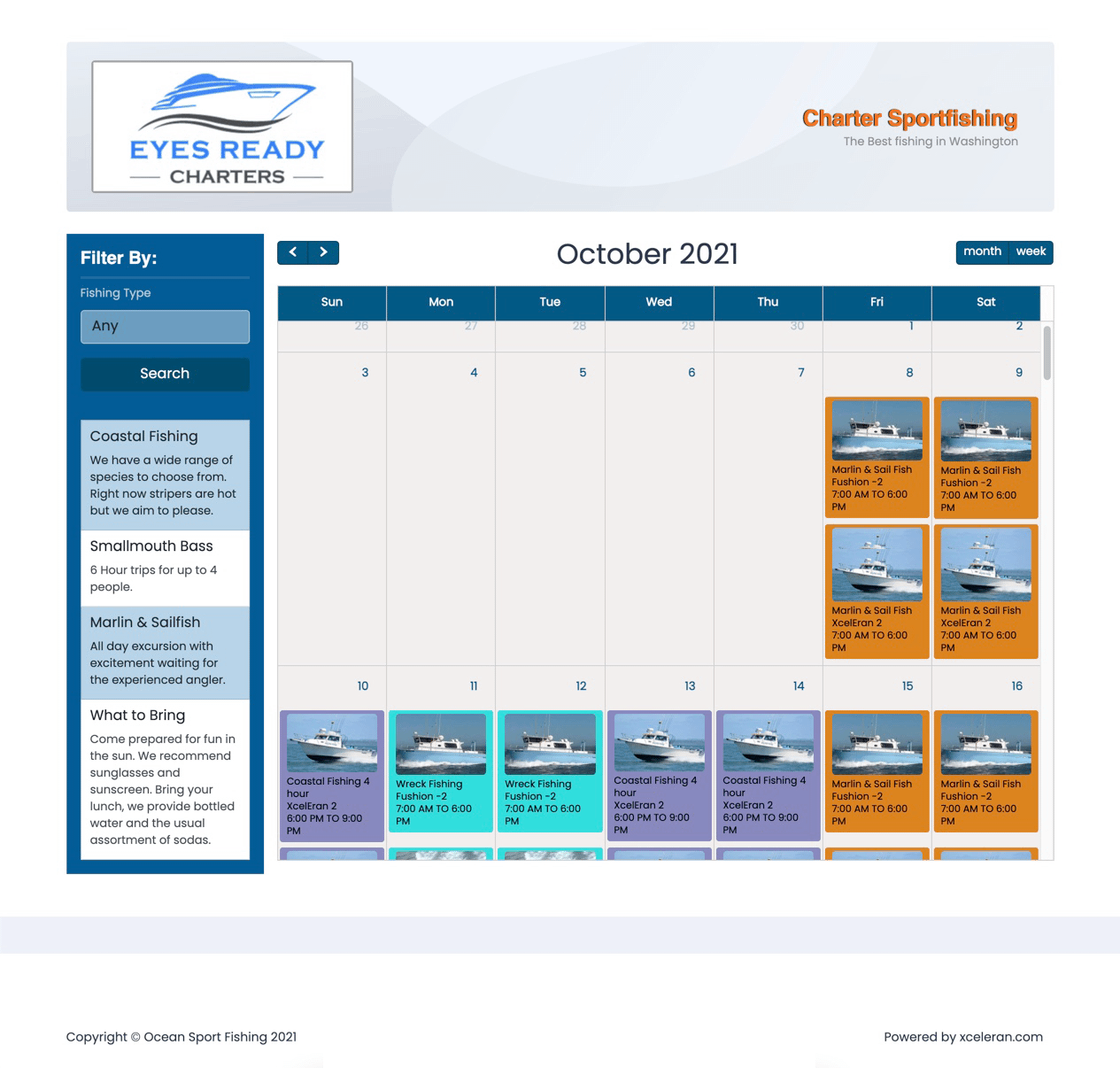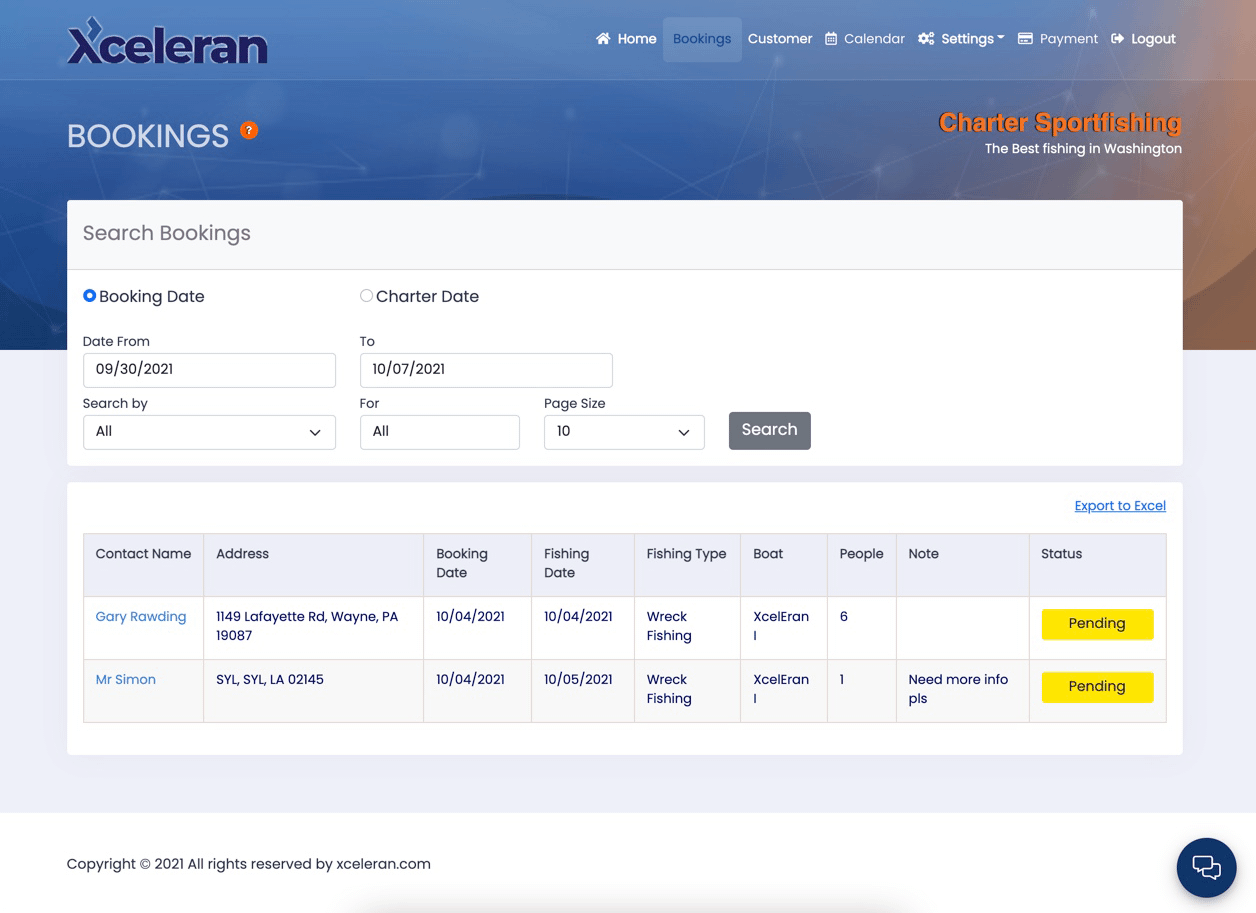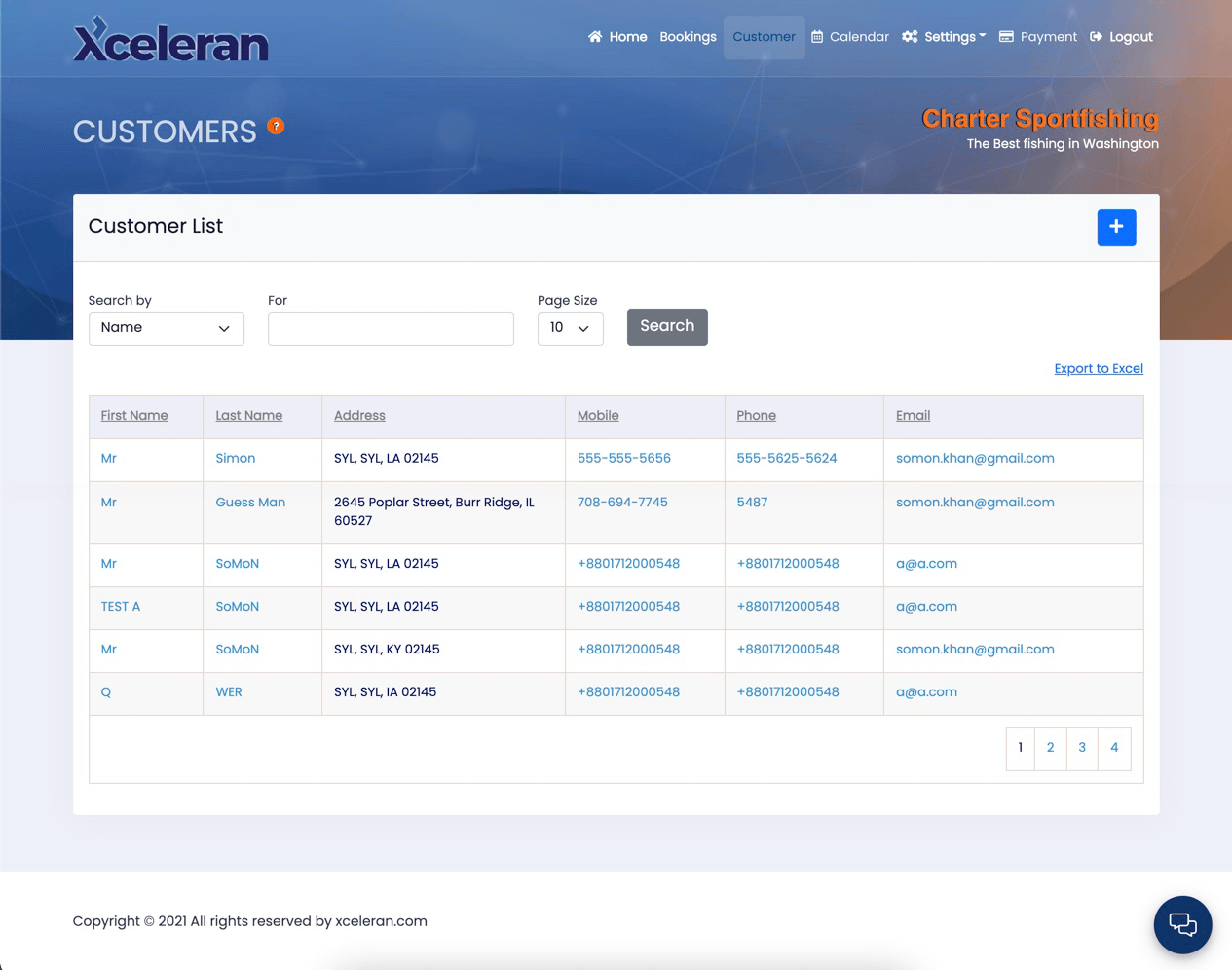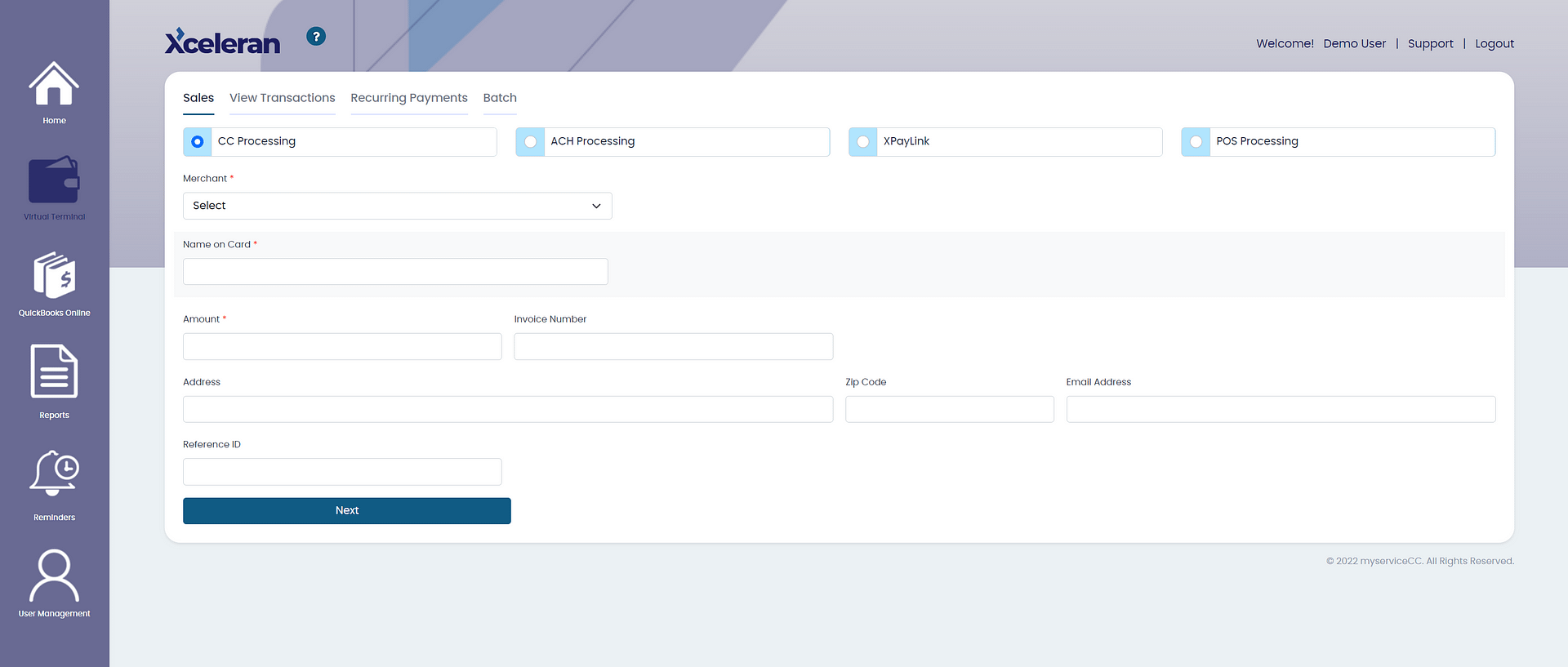Charter Business Management System
Customer Engagement, Booking, and Payment Management
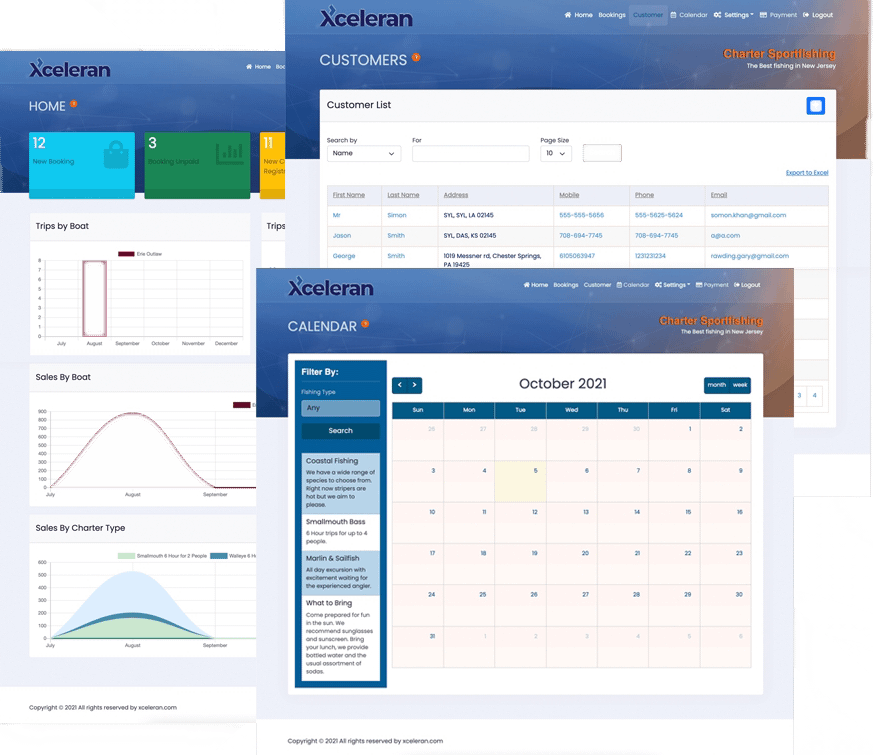
Charter Business Management System
Business Life Cycle management from customer acquisition to payment management. Get more business, keep more of your money, and build brand loyalty.
Know your numbers
At a glance, you can see recent history, current status, and future bookings by Charter Type, and Boat. You can also see sales by each.
You set the Months you want to see in Settings/Company Information.
Take a quick view of New Bookings, Booking Unpaid, New Customer Registrations, and Pending Bookings with a multicolor graph view of your boat performance.
Customer Booking Calendar
This is the same format as the calendar your customers use. You can use this when someone calls to make a Booking.
- Start by using the filters to select the Charter you want.
- Available options will be shown by date.
- Hovering your mouse over the boat will show the number of “seats” available for that charter.
- Click on the desired Charter and the side panel will open with all the information’s for booking a trip.
- The Marked as a Booked button in the Side Panel is used to take this Charter off the Booking calendar for this day. It is useful if your boat has multiple charter options on any given day.
- Click the Book Now button to open and request a new Booking.
- You control the content of this side panel from “Bulletin Setting” in the Settings Tab.
Easy Booking Management Interface
All Booking Requests are saved to this tab. From here you can sort, edit, and change assigned boats.
- Appointments can be retrieved based upon your criteria.
- You can view your bookings by the date they were booked or the Charter Date.
- You can export any search to Excel.
Charter Manifest
A daily manifest can easily be created by selecting Charter Date and enter the date of the charter in both the Date From and To boxes. Click search and then export to excel for a full list of customers for the day, including notes and payment information.
PLEASE NOTE: Bookings can be created from the Customer Calendar or the CEC Calendar Tab.
Customer Management
In the Customers tab, you can find customer details, add a new customer, create a booking, and link to an email or telephone.
- Use the search bar to search for customers.
- Click a name to open details or to create a new booking for this customer.
- If you are on your mobile device or have a computer phone source like myServicePhone or Skype Phone you can click to autodial.
- Click on the email address, and you will open your default email.
- Customers are added automatically when they request a Booking.
- You can also manually add customers or create a Booking for them directly.
- Export to Excel file option is available.
Payment Management
Main Features
- XPayLink allows a deposit to be collected when the booking is made.
- XceleranCC-Virtual Terminal features
- 4 ways to manually collect payments including Point of Sale
- Transaction Management including Voids and Refunds
- Integrates with QuickBooks Online for easy seamless bookkeeping
- Processing cost – 2.9% + $.10/transaction or BETTER
Customer Engagement Center for Charter Boat Captains
Are you tired of giving 10% to 30% of your hard-earned money away to a Booking Site? This is your chance to put yourself first and pocket way more cash ($1,000’s per month) without losing opportunities by using Xceleran’s Customer Engagement Center and Charter Booking Program.
- Be a top choice in your area and stop competing against yourself.
- Be your own Booking Site with easily managed customer options like types of fishing, boat, or captain, and of course date.
- Collect fees at the time of booking and pay normal processing fees. (Stop getting gouged!)
- Stay in control with automated email and text messaging.
Standard Features
- Website redesigns with direct booking calendar access.
- SEO for the website.
- Google My Business startup.
- Customer booking calendar with 3 filters.
- Administration Center with CRM, internal Calendar, Reporting.
- Payment processing w/collection of deposit or full price at Booking.
- Automated customer email & text messaging.
Optional
- In store and remote payment processing
- SEO management
- Payable Processing
- Back office virtual employees.
- Reputation Management
- Competitive Analysis
- CallPop Intelligent Phone Answering
Our Cost Commitment to You
With over 15 years serving the small business market we know one thing for sure: one size does not fit all.
So, we customize our solutions to your needs and your budgets. Pay for only what you use for only as long as you use it. If your business is seasonal, we reduce your rates when your business is slow, and there are no contracts for our software.
just month-to-month license agreements. In other words, Low Risk, High Reward!